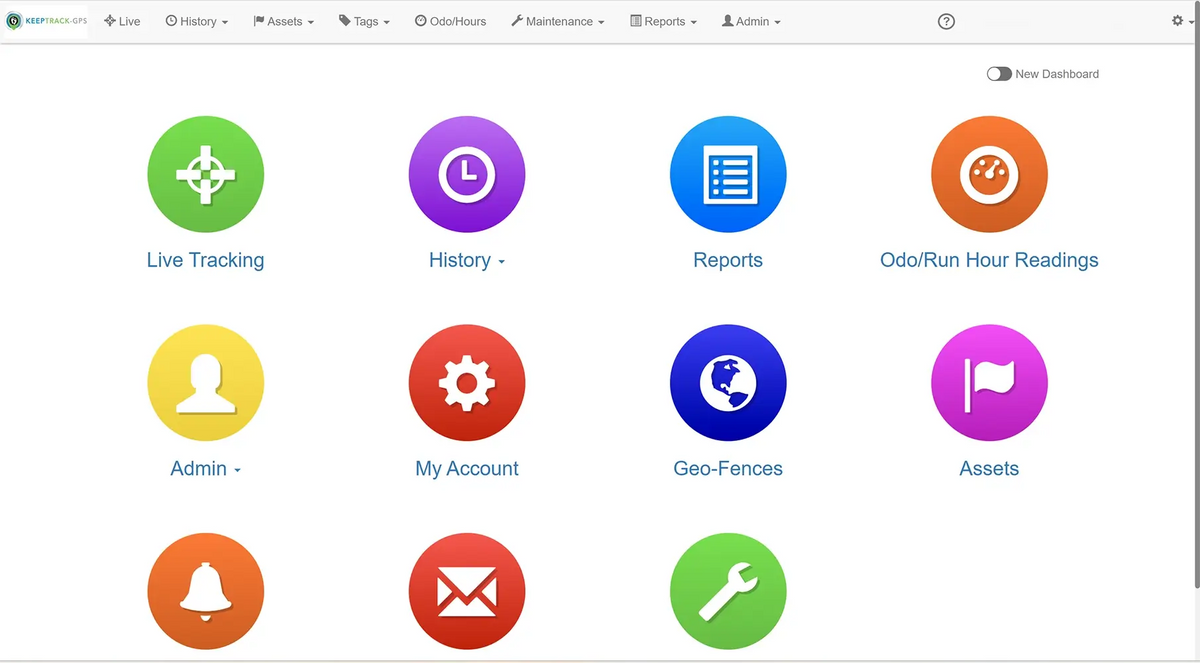Menu
-
-
GPS Tracking Devices
-
GPS Tracking Software
-
GPS Tracking Accessories
- All GPS Accessories
- Antennas 4G/ 5G/ Iridium
- Battery-Powered Tracker Accessories
- Device Installation Perth
- OBD2 Splitter Cables
- Primary Lithium Batteries
- Power Banks - Portable Chargers
- RAM Mounts
- Satellite Accessories
- Spot Accessories
- Tracking Tags And Sensors
- Vehicle Tracking Accessories
- ZOLEO Accessories
-
- Home
- About us
- Support
- Contact
- Login - Fleet Tracking
- Login