
How to Extend Your Ring Time On Your Smartphone.
April 25, 2021 3 min read 19 Comments

The Best Trick to Extend Your Ring Time on Your Smartphone
When you miss calls from your loved one's personal alarm quite often, it can be a frustrating experience. That’s why we recommend extending the ring time on your smartphone, so you have a lot more time to answer.
By default, your phone rings for 15 seconds before it diverts the call to voicemail (if you have the voicemail feature switched on). The good news is that you can change the length of your ring time by increments of five seconds, up to 30 seconds.
Depending on your smartphone provider (mobile carrier), the steps will be slightly different. In this guide, we show you step-by-step how to extend the ring time on your mobile phone! Use the following code to extend ring time on your smartphone.
How to extend the ring time on TELSTRA mobile
- On your mobile phone, tap on the Call function (like making a new call)
- Using the keypad on your mobile phone, dial the following sequence: **61*101** number of seconds: 15, 20, 25, 30, finish with #
- Example: Code to extend ring time to 30 seconds, dial: **61*101**30#
- Press the call or send button.
A message will pop up to let you know that the code is successful.
How to extend the ring time on OPTUS mobile
- On your mobile phone, tap on the Call function (like making a new call)
- Using the keypad on your mobile phone, dial the following sequence **61*321** number of seconds: 15, 20, 25, 30, and finish with #
- Example: Code to extend ring time to 30 seconds, dial: **61*321**30#
- 4. Press the call or send button.
A message will pop up to let you know that the code is successful.
Battery-Powered GPS Trackers: - Best Smartphone App
Keep Track of your assets from Caravans, ATVs, Trailers, and Toolboxes, all from your Smartphone
How to extend the ring time on VODAFONE mobile
- On your mobile phone, tap on the Call function (like making a new call)
- Using the keypad on your mobile phone, dial the following sequence **61*121*11* number of seconds: 15, 20, 25, 30, and finish with #
- Example: Code to extend ring time to 30 seconds, dial: **61*121*11*30#
- Press the call or send button.
A message will pop up to let you know that the code is successful.
How to extend the ring time on BELONG mobile
- Please note Belong uses the Message2Text service, not voice mail services.
- On your mobile phone, tap on the Call function (like making a new call)
- Using the keypad on your mobile phone, dial the following sequence.
- Message2Txt service number **61*+61418707111** or a user-defined number, plus number of seconds: 15, 20, 25, 30, and finish with #
- Example: Code to extend ring time to 30 seconds, dial: **61*+61418707111**30#
- Press the call or send button.
A message will pop up to let you know that the code is successful.
* Voicemail is now being rolled out and will be available to new and existing Belong mobile customers as of August 2022. You’ll know it’s switched on when you get your first SMS saying you’ve received a voicemail message.
To verify the amount of time the phone rings (in seconds), dial *#61# and press 'call' or 'send'. To reset back to default settings, simply dial ##004# and press 'call' or 'send''. Source (whirlpool.net.au)
How to extend the ring time on ALDI mobile
- On your mobile phone, tap on the Call function (like making a new call)
- Using the keypad on your mobile phone, dial the following sequence **61*101** number of seconds: 15, 20, 25, 30, and finish with #
- Example: Code to extend ring time to 30 seconds, dial: **61*101**30#
- Press the call or send button.
A message will pop up to let you know that the code is successful.
Please check out the links below:
Aldimobile managing your service How do I enable or disable call waiting?
Telstra mobile devices Message Bank.
Optus call diverts to voicemail
19 Responses
Keep Track GPS
April 02, 2024
@summerflood
Thanks for asking; we really only deal with Australian Telcos, but I have hopefully an answer for you.
This is for T-Mobile only in the USA: https://www.t-mobile.com/support/plans-features/self-service-short-codes
To change the call forwarding delay time,.
**61*18056377243**seconds# (You can choose a 5, 10, 15, or up to a maximum 30 second delay.
Example: Dialing **61*18056377243**10# would be a 10-second delay
Summer flood
April 02, 2024
I’m wanting to change to less amount of rings on .t phone from landline phone…less rings how do j do that I’m with t mobil
Katherine
March 21, 2024
I cannot get my phone to ring for 30 seconds IV tried everything.
Katherine
Kev
June 21, 2023
Trying to extend the ring time from 15 seconds to 30 seconds on my ALDI mobile. Dialled **61*101**30#. Message states “MMI code started”. About 15 seconds later, error message states "Call forwarding when no reply for All Basic Services Connection problem or invalid MMI code. " Any suggestions ?
Keep Track GPS
April 22, 2023
Thanks Marilyn
Yes 1 * Certanly makes or breaks the code.
Marilyn Short
April 22, 2023
“How to extend Vodaphone ring time:”
Beware: the directions give an incorrect sequence (**61*121**11* etc)
BUT the example shows the correct sequence. (**61*121*11* etc)
What a difference one star makes!
Once I had noticed the difference (after 1st failing the intelligence test) it worked for me.
Thank you!
Gordon Rose
February 15, 2023
I am having trouble extending the ring time on an android galaxy S7. When I enter **61*101**30# I get a message saying “Registration was successful”. I then enter *#61# to check and it tells me it is set to 30 seconds. when I ring the phone to goes to voicemail at 15 seconds. I would be grateful for any help.
Tom M
August 15, 2022
For ALDI Mobile:
**61**101** (15, 20, 25, 30)#
Fail
There should only be 1 * after the 61
**61*101** (15, 20, 25, 30)#
Success
Keep Track GPS
June 11, 2022
Hi Roland and Mario, on your Aldi mobile service try the following
Check call waiting status – *#43#, send/call
Enable call waiting – *43#, send/call
Seconds before call waiting diverts to voicemail – **61**101** (15, 20, 25, 30)#, call/send
Disable call waiting – #43#, send/call
Hopefully, that helps you out.
Mario
June 11, 2022
I tried the Aldi one twice, both times it didn’t work.
Roland
June 11, 2022
On ALDI service , iPhone **61*0418707111**30# does not work , always error message !
Any updates most welcome
Cheers in advance
Keep Track GPS
March 14, 2022
The above code for belong can work for Android phones.
Belong mobile plans have voice2Txt service instead of voicemail.
Voice2Txt converts compatible voice messages, up to 10 seconds long, to text and sends them straight to your mobile as a text message.
You could raise a support request via your belong account to extend the ring time.
There are pit fall in extending the ring time though, callers might not be able to leave a voice message on the voice2text service. Hopefully they realise this is not ideal for customers sooner reather than later but i can’t see them changing it any time soon. Belong is owned by telstra, there budget brand but you get what you pay for.
You can verify the amount of time the phone rings for by dialing *#61# then press send, or you can reset back to default 15 seconds by dialing ##004# then press send.
Keep Track GPS
March 13, 2022
Please try these settings these are direct from Aldi Mobile FAQ
https://www.aldimobile.com.au/blogs/using-and-managing-your-service/how-do-i-enable-or-disable-call-waiting
Check call waiting status – *#43#, send/call
Enable call waiting – *43#, send/call
Seconds before call waiting diverts to voicemail – **61**101** (15, 20, 25, 30)#, call/send
Disable call waiting – #43#, send/call
Bernie paine
March 13, 2022
Changed over to Aldi from Telstra and have checked on line to extend ring time but is not accepted i.e **61*+61101**30#
Any help?
Ian Christie
March 13, 2022
Tried this for an Aldi mobile. I just get a series of error messages all of which refer to call forwarding. I tried a similar code described as for an iPhone with the same result. Any suggestions?
Paul
March 13, 2022
Belong have chosen to alter or disable the ability to change the ring time before it diverts to message to text. According to Belong it’s either on at 15 seconds of off completely.
I believe it’s more likely they have just hidden the feature but will not release any information or change the time for you these days.
What can I say??? How does a service provider survive by not providing service. Time will tell I guess.
Keep Track GPS
December 13, 2021
Thanks Ian
Sorry yes your right with the # i have now fixed the code for Telstra mobile network.
Ian Willett
December 13, 2021
There should be a # at the end…e.g. **61*101**30# otherwise will not work… as I found out!
Leave a comment
Comments will be approved before showing up.
Also in Keep Track GPS - Blog Posts
Driver Identification Solution For Vehicles and Fleets
December 05, 2023 3 min read
What Does Driver Identification Do?
The authorised driver feature controls the vehicle’s ignition, preventing any uncertified drivers from starting the engine until a valid ID is scanned. Therefore, only authorised operators are able to start your vehicles. Each time an RFID tag is swiped on the reader to start a vehicle, the tag ID is logged on the GPS tracking system, and all the tracking data is associated with the active driver.
Benefits of GPS Tracking for Business Or Personal Use
November 06, 2023 3 min read
GPS Tracker For Car
For businesses, asset management is a crucial aspect of operations. GPS tracking allows for the real-time monitoring of valuable assets, such as machinery, cargo, and equipment. This minimises the risk of theft or misplacement, reducing downtime and financial losses.
The Power Of Battery-Powered GPS Tracking For Caravans
October 27, 2023 3 min read
Battery-Powered GPS Tracker For Caravans
GPS solutions for caravan security are easy to install and use. Most devices can be easily attached to your caravan and activated with a simple click of a button. The tracking software is also user-friendly, making it easy for anyone to monitor the location of their caravan.
Subscribe
Sign up to get the latest on sales, new releases and more …
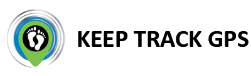
John
April 06, 2024
Thanks, I was trying the telstra fix until I came on to your site :)